How can I say? Very good...That's is really.You can play these games depending on your Phone ROM.It's compatible with S2 because we tested with these.Game size is very much so go and buy big micro SD card.I think that we can play these games with the latest Android Phones.
To Download>>>PSP Emulator apk
Now i will tell you how to use it.After downloaded, install it on your phone and open it.Go to Game at the figure.Before you added into phone, you can't see.
Installing PSP Game Softwares
-Connect your phone with computer.
-Create "PSP Game" folder in SD Card.Put downloaded PSP games into folder.And then go to phone and open "PPSSPP". click Home.
To Download>>>PSP Emulator apk
Now i will tell you how to use it.After downloaded, install it on your phone and open it.Go to Game at the figure.Before you added into phone, you can't see.
Installing PSP Game Softwares
-Connect your phone with computer.
-Create "PSP Game" folder in SD Card.Put downloaded PSP games into folder.And then go to phone and open "PPSSPP". click Home.
Press spot at the following figure.
And then go to "PSP Game" folder you created in External SD card.You will find games you added and you can play. Have a good luck.
Download>>>God of War (Ghost_of_Sparta)
Download>>Naruto





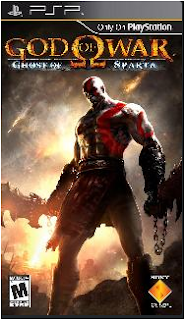

No comments:
Post a Comment